From the Microsoft Dynamics 365 Business Central blogs: AppSource app updates; Invoice factoring; Excel reports; Low-code apps
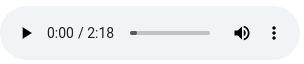
FREE Membership Required to View Full Content:
Joining MSDynamicsWorld.com gives you free, unlimited access to news, analysis, white papers, case studies, product brochures, and more. You can also receive periodic email newsletters with the latest relevant articles and content updates.
Learn more about us here
In this week’s Dynamics 365 Business Central blog roundup:
- Dynamics 365 Business Central: receive notifications when AppSource apps updates are available in a tenant
- Dynamics 365 Business Central – how to configure Business Central when using invoice factoring or invoice discounting for cash collection
- How to use Excel reports in Dynamics 365 Business Central
- How workflow automation with Business Central and low code apps can be a win-win tactic
Dynamics 365 Business Central: receive notifications when AppSource apps updates are available in a tenant
Writing on his blog, Stefano Demiliani noted that when you install AppSource apps in a D365BC tenant, Microsoft handles the app updates automatically during a major or minor update of the tenant. He added that this is handled by the value of the app update cadence parameter in the tenant's admin center.
He stated that during the lifetime of a minor update (typically a month) you might need to know if updates are available for an AppSource app that you've installed in your tenant.
Demiliani first explained the traditional way to determine if AppSource apps' updates are available for a given tenant, which is to go in the D365BC admin center, select your environment and then select apps. However, he noted that maybe you want to be notified if an update to an AppSource app is available on your customer’s tenant without going to the admin center.
In his blog post, Demiliani offered the solution to enable you to receive notifications when AppSource apps updates are available in a tenant.
Dynamics 365 Business Central – how to configure Business Central when using invoice factoring or invoice discounting for cash collection
On the Dynamics Explorer blog, Gavin Whittaker wrote that invoice factoring or discounting is a service businesses can use to improve their cash flow. He stated that in invoice factoring, companies sell some of their debts, such as outstanding sales invoices to an invoice factor and discounting company and receive immediate cash for a fee or commission.
In his blog post, Whittaker explained how he configures D365BC to manage this scenario. He offered an example showing a specific transaction in an invoice factoring scenario. However, he noted that the theory is the same for many transactions.
How to use Excel reports in Dynamics 365 Business Central
FREE Membership Required to View Full Content:
Joining MSDynamicsWorld.com gives you free, unlimited access to news, analysis, white papers, case studies, product brochures, and more. You can also receive periodic email newsletters with the latest relevant articles and content updates.
Learn more about us here